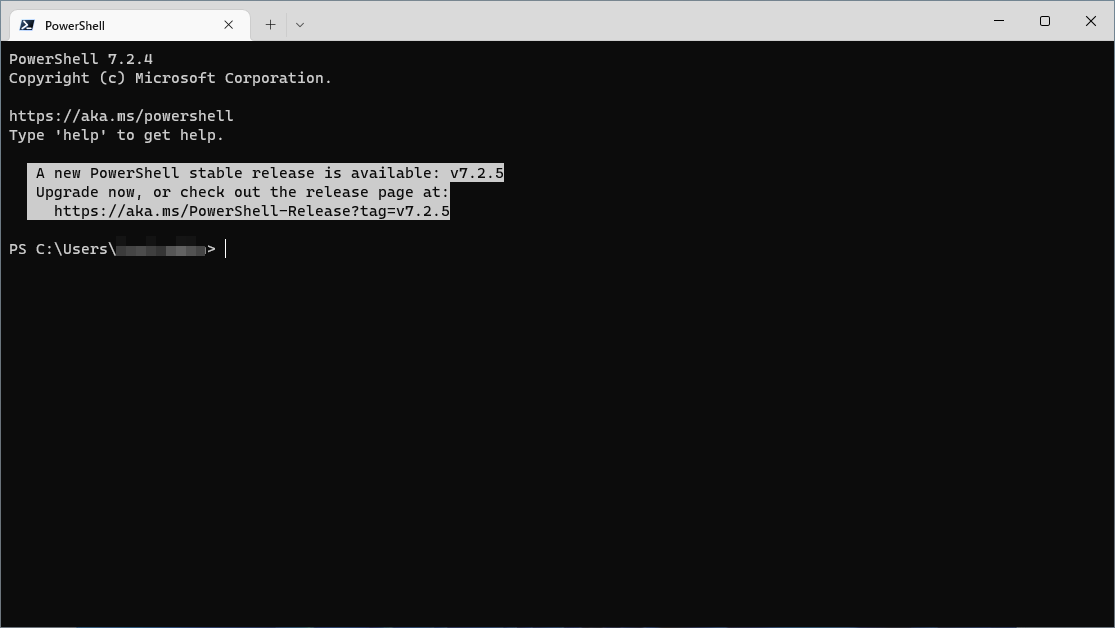
PowerShell 7.2 になって、Windows Update で PowerShell のアップデートが降ってくるようになったのですが、これがリリース直後に降ってくるわけでもないので、警告が出てウザい事がちょいちょいあります
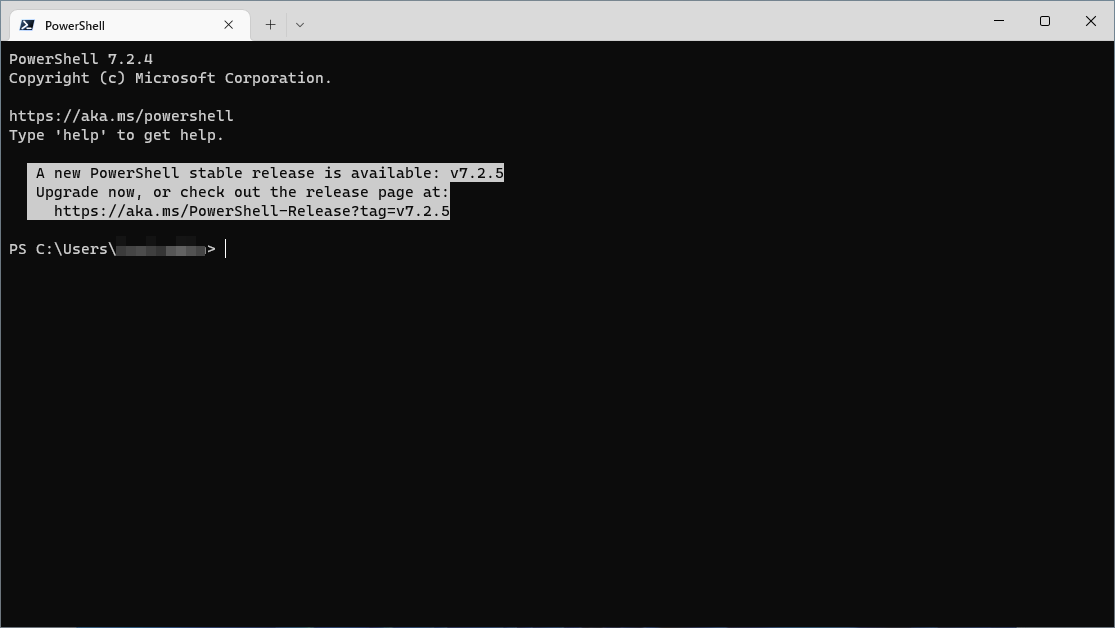
GitHub から MSI を落としてくるとか、ストアでアップデートするとか色々アップデートする手はあるのですが、GUI 操作が面倒ですよね
そんな時は、winget コマンドでアップデートしちゃいましょう
| winget install --id Microsoft.Powershell --source winget |
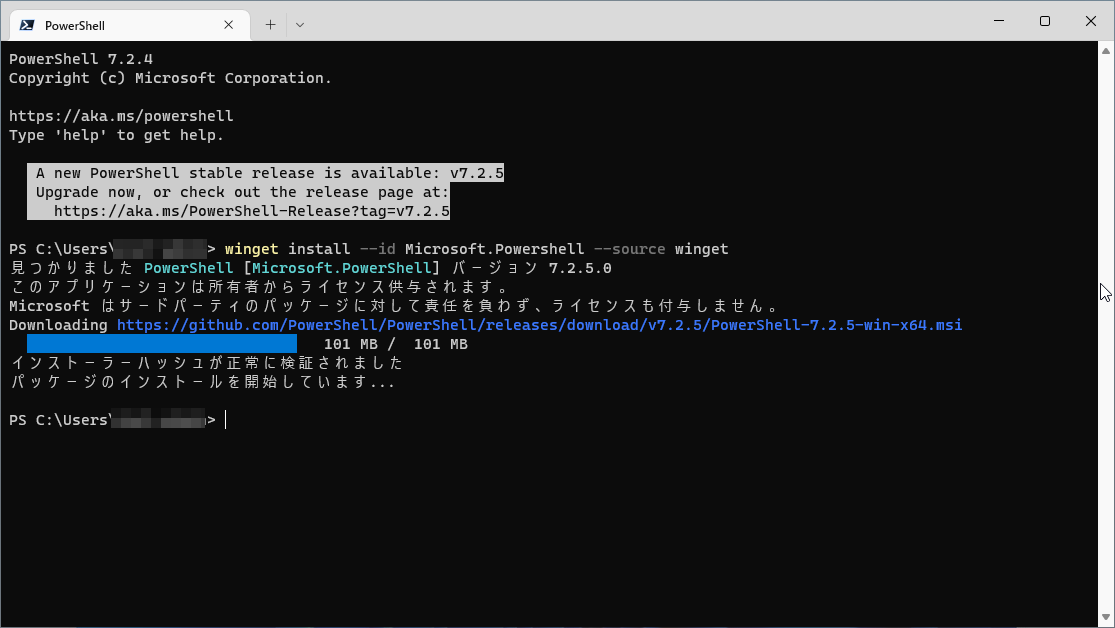
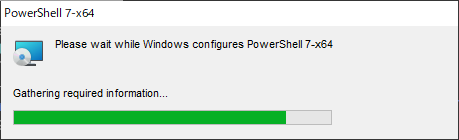
コマンドラインだと、コピペ一発で簡単ですね :-)
winget がサポートされていない環境では、Invoke-Expression コマンドレットを使って、MSI
のダウンロード & インストールをします
(インストーラーが自動起動するので、.msi を叩く必要ありません)
| Invoke-Expression "& { $(Invoke-RestMethod https://aka.ms/install-powershell.ps1) } -UseMSI" |
winget のサポートを判定してコマンドを使い分けるのであれば、関数化するのが良いでしょう
|
GitHub にも公開していますので、ご入用の方はどうぞ
https://github.com/MuraAtVwnet/PsUpdate
git@github.com:MuraAtVwnet/PsUpdate.git
以下コマンドで更新するスクリプトをオンラインインストールできます
$ModuleName = "PsUpdate" $GitHubName = "MuraAtVwnet" Invoke-WebRequest -Uri https://raw.githubusercontent.com/$GitHubName/$ModuleName/master/OnlineInstall.ps1 -OutFile ~/OnlineInstall.ps1 & ~/OnlineInstall.ps1 |
■ 使い方
PowerShell プロンプトで以下コマンドを入力してください
PsUpdate (ps[TAB])で補完されます
更新がインターネット上に公開されていれば、PowerShell を更新します
■ オプション
-Force
強制更新します
PowerShell の更新でエラーになる場合に強制更新できるかも
-VertionCheck
スクリプトの更新をチェックし、新しいバージョンが公開されていたらスクリプトを更新します
Windows への PowerShell のインストール - PowerShell | Microsoft Docs
https://docs.microsoft.com/ja-jp/powershell/scripting/install/installing-powershell-on-windows?WT.mc_id=WD-MVP-36880
winget ツールを使用したアプリケーションのインストールと管理 | Microsoft Docs
https://docs.microsoft.com/ja-jp/windows/package-manager/winget/?WT.mc_id=WD-MVP-36880
![]()
![]()
Copyright © MURA All rights reserved.