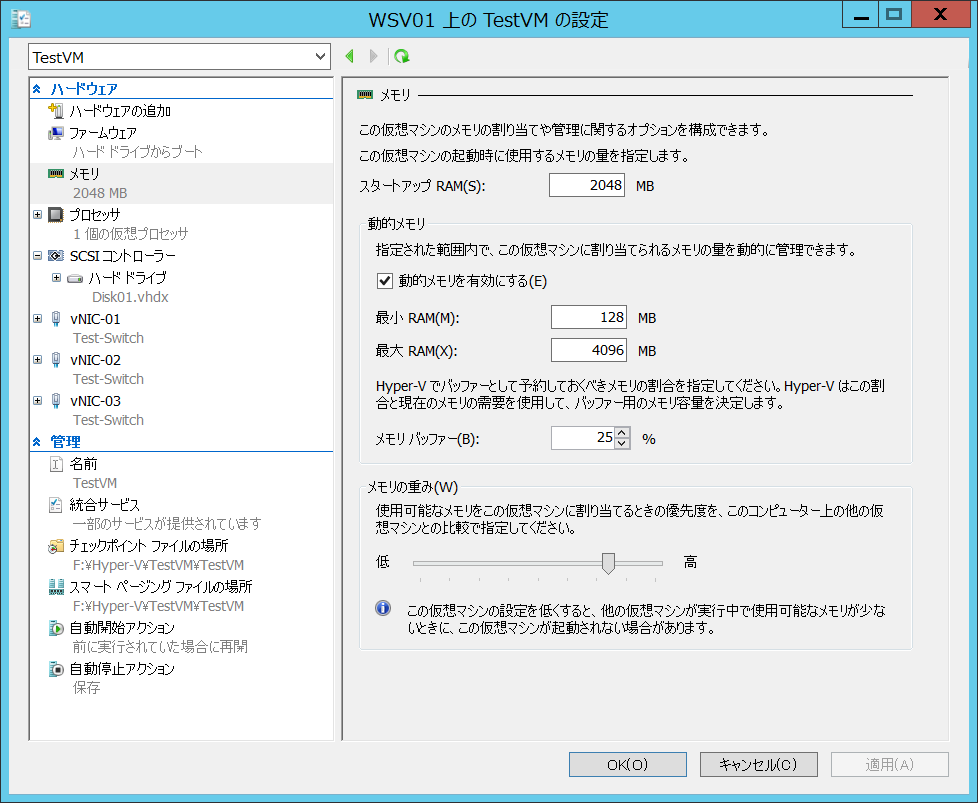
VMの特徴はも、メモリーの動的割り当てですね。
こんな感じに設定します。
| # 仮想メモリー設定(動的メモリー) Set-VMMemory -VMName "TestVM" -StartupBytes 1GB -DynamicMemoryEnabled $true -MinimumBytes 128MB -MaximumBytes 4GB -Buffer 25 -Priority 80 |
| # 仮想メモリー設定(固定メモリー) Set-VMMemory -VMName "TestVM" -DynamicMemoryEnabled $false -StartupBytes 2GB |
オプション
| -VMName | VM名 |
| -StartupBytes | スタートアップRAM(default:512MB) |
| -DynamicMemoryEnabled | $True:動的メモリー $False:固定メモリー(default) |
| -MinimumBytes | 最少RAM(default:512MB) |
| -MaximumBytes | 最大RAM(default:1,048,576MB(1024GB)) |
| -Buffer | メモリ バッファー(defualt:20) |
| -Priority | メモリの重み(default:50) |
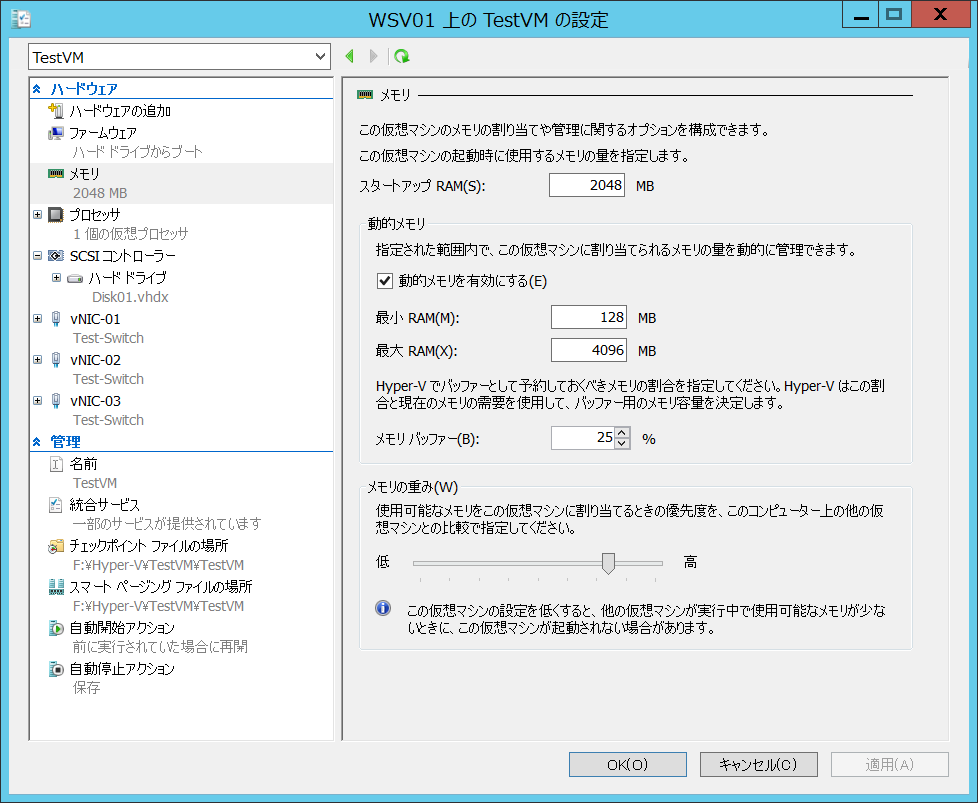
Hyper-V server 2012 R2 の目次に戻る
http://www.vwnet.jp/Windows/etc.asp#Hyper-V_server_2012_R2
![]()
![]()
Copyright © MURA All rights reserved.